Social media is filled with AI images styled as Studio Ghibli, the famous Japanese animation studio founded by directors Hayao Miyazaki and Isao Takahata, and producer Toshio Suzuki.
ChatGPT, with its newest update, has enabled its users to convert any image into Ghibli style. Netizens have gone crazy with this so much, that ChatGPT is now having server issues leading to many users waiting for a few minutes to get results.
You can also create this AI art of your own photo and share it on your social media profiles like Instagram and Facebook. Here’s how to do the same in just a few minutes.
How to Convert an Image into Studio Ghibli Style?
To create an image like Studio Ghibli style, you have to upload your photo into ChatGPT and type a prompt to convert the image into Ghibli-style AI art. Here’s the full process.
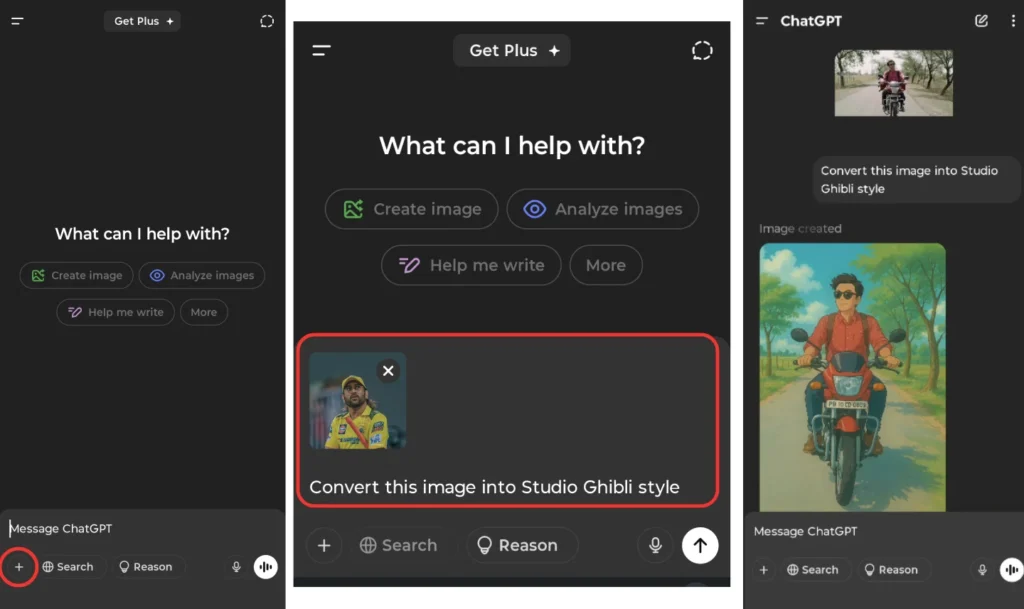
- Open ChatGPT on a web browser or install its app from the Google Play Store.
- Create an account with your email address and other details.
- You will now see an input box where you can type a prompt.
- Click on the ‘Attach‘ option or ‘+’ icon on the app, and select the image that you want to convert into Ghibli style.
- Then type the prompt “Convert this image into Studio Ghibli style” and press enter.
- After a few seconds, your request will be processed and your image will be generated in Ghibli style.
- You can now download the image and share it on your social media.
For better results, you can again type some prompts for improving the image as per your creativity and imagination.
Also, currently, this trend is being used by many people and so ChatGPT is facing some server issues. Please have some patience as it might delay the results. Just type the prompt once, and wait for a few minutes and ChatGPT will give a great AI image that resembles to Studio Ghibli style.



